-
Shopping Cart (0)Cart Total:
Your cart is currently empty..
GROW KR501 High Level Output DC3.3-10V Fingerprint Control Board With Fingerprint Module For Access Control Syste
Description








DC3.7-10V, High Level output, Output:1 second, 3.3V-500mA
·Fingerprint Capacity: 20
·Working Voltage: DC 3.7-10V
·Standby Current (excluding external equipment): 2.5-7uA typical value: 3uA
·Working Current (excluding external equipment): 40-250mA typical value: 45mA
·Output: 1second, 3.3V-500mA
·Low voltage alarm: ≤4.8V
Pin Definition:
Pin | Name | Description | Pic |
1 | VCC | Power + 3.7-10V |
|
2 | GND | Power - Ground | |
3 | NC | NC | |
4 | OUT1 | 1 second, 3.3V-500mA | |
5 | INIT_KEY | Initialize key,long press low level trigger | |
6 | NC | NC |
After the fingerprint is passed, the OUT1 pin outputs a signal with a voltage of 3.3V and a current of 500ma for 1 second. In the initialization state, any fingerprint can pass through.
1. Register Fingerprint: Long press the registered fingerprint(In initial state press any fingerprint), until the blue indicator light turn on and hearing music, means the system in register state, press the finger with multiple times in fingerprint collection area,each press have “di” sound, until hearing music means fingerprint register successful. Fingerprint can be registered continuously when system in register state; if no need adding fingerprint more, waiting a few seconds.
Note: In the initialization state,must have to register more than 2 correct fingerprints for the first time,then the system can be removed from the initialization state.
2. Delete Fingerprint(Back to initialization state):
2.1 Long press the registered fingerprint, until the red indicator light turn on,means all fingerprints are deleted and back to initialization state.
2.2 Use INIT_KEY pin. In the standby state, make the INIT_KEY pin ground connection, until the red indicator to turn on, hear the “Di-” sound, disconnect the grounding, the indicator turns green, means all fingerprints are deleted and back to initialization state.
·Provide User Manual
You can dowload the KR501 user manual from this website link:
https://www.dropbox.com/sh/9itshhkx0r9mdyt/AABPH-Dhleve3A1Mn5ZA34pCa?dl=0
KR501 Operation Video on Youtube: https://youtu.be/EryoHkUXA-g
KR501 Application Video on Youtube: https://youtu.be/zP6t0FGhOJc








- Brand Name:
- grow
- Model Number:
- KR501
- Fingerprint capacity:
- 20
- Power Supply:
- DC3.7-10V
- Standby current:
- 2.5-7uA,typical value: 3uA
- Output:
- 1 second, 3.3V-500mA
- Working Current:
- 40-250mA,typical value: 45mA
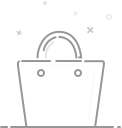
Your cart is currently empty.














